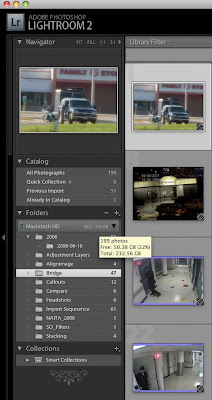
Once you've imported your images into Lightroom, you'll need a handy way of keeping track of everything. This becomes a huge issue as your collection grows and expands across several hard drives.
Thankfully, Lightroom has a solution for this. It's called the Volume Browser. You'll find it in the Library Module's Folder Panel. It displays the name of the hard drive that the files are stored on, even if you disconnect the drive.
You can also see how much drive space is being used and how much is left. How cool is that?
Until next time, enjoy.


No comments:
Post a Comment